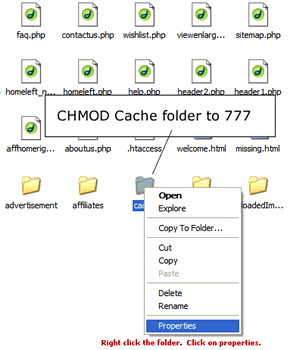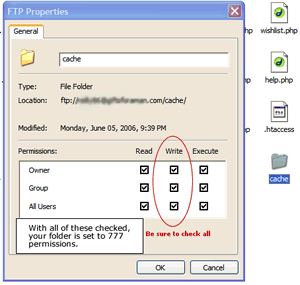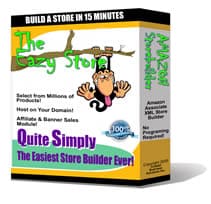I
don't have any website experience. How can I customize
my store? I
don't have any website experience. How can I customize
my store?
You
may change the colors of your store with the provided
templates, add banners, hompage items, featured items,
add content, and change the type of font, all within
the administration module. All of this is easy to customize
and needs no knowledge of HTML and very minimal web skills.
 Can
I open a store if I do not live in the United States? Can
I open a store if I do not live in the United States?
Yes,
you can open a store and receive commission if you live
outside of the United States. If you cannot pay for your
store by credit card, you may want to contact us so we
can arrange another form of payment.
 How
does the EasyStore work and how do I make money? How
does the EasyStore work and how do I make money?
It's simple. All you do is install your store, customize
to your liking, and sit back and let the sales take care
of them self. All of your products come from Amazon.com,
once someone purchases a product from your store you
make a commission of up to 10% while TheEasyStore and
Amazon does all the work for you.
 Do
I need to worry about billing, inventory, or shipping? Do
I need to worry about billing, inventory, or shipping?
You do not
need to worry about any billing, inventory, or shipping.
The Easy Store works directly with Amazon. All you
do is check the products you wish to sell and everything
else is done for you through Amazon. When you sell
your products, you let Amazon do the work and you collect
your commission.
 What
is the difference between the stores with advertisement
and no advertisement? What
is the difference between the stores with advertisement
and no advertisement?
The Easy Store Builder with no advertising
allows you to change the software's original banner ads.
With both versions you may add as many banners as you
wish to the banner rotation, however only the version
with "NO Advertising" will allow you to delete
the original store banners.
 How long does a customized banner take? How long does a customized banner take?
You can get a customized banner on
your store before or after your Easy Store is installed.
A customized banner costs $89.00 and usually will be
completed 1-2 business days from your request. Many people
choose to get a customized banner because it is proven
to increase sales on many sites.
 How do I sell my own products through my Easy Store? How do I sell my own products through my Easy Store?
Yes, you can sell your own products
on your storefront. Simply add your products to Amazon.com's
sellers program, locate the ASIN number for your product,
enter the ASIN number into your homepage items box in
the administration area or any featured items page and
your products will be available! For information on selling
products on Amazon.com visit their .
 How
can I have only electronics on my homepage or specific items? How
can I have only electronics on my homepage or specific items?
You may enter any product on
your homepage and featured items box.
- Click "off" to enter
your own items on the homepage. You may choose small
images or medium.

- Click "how do I locate Amazon
ASIN numbers?"
- Simply type in the item you would
like to place in any place requesting a product ASIN
number. Then choose the category the item is located
under. You may pick and choose which item you would
like and search for the best priced item. See below.
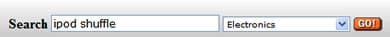
- Once you click "go" you'll
instantly see results. For the search term "ipod
shuffle" there were 726 products retrieved.

- Once you find the product you
like you may place the ASIN number in any featured
item box or homepage product listing.
Additionally, you can find ASIN numbers
for any product on Amazon.com by looking at the product
details. It may be a good idea to see what products are
top sellers on Amazon.com and utilizing them on your
website.
 How
can I further customize my store? How
can I further customize my store?
If you have some knowledge
of html, you may customize your website further by
working with the code. Here is a list of the files
you may wish to edit if you have a good knowledge of
php or html. (The Easy Store is not responsible for
any problems associated with editing the code of your
store and does not offer customer service for any related
problems.)
- Homepage: index.php
- Product page: viewproduct.php
- Search result page: searchresult.php
- Homepage right side column: homeright.php
- Homepage left side column: homeleft.php
- Product page right side
column: prodhomeright.php
- Product page left side
column: prodhomeleft.php
 Can
I add the EasyStore to my existing website? Can
I add the EasyStore to my existing website?
Yes, you can sell your own products
on your storefront. Simply add your products to Amazon.com's
sellers program, locate the ASIN number for your product,
enter the ASIN number into your homepage items box in
the administration area or any featured items page and
your products will be available! For information on selling
products on Amazon.com visit their .
 Which
types of payment can my store accept? Which
types of payment can my store accept?
Your store will accept most
major credit card companies such as: Visa, American
Express, Amazon.com Visa, Mastercard, Discover, Diners
Club, JCB, and Amazon Credit Accounts and Paypal. If
you use the advertisement and affiliate programs built
into your store you may give or receive payments using
a paypal or authorize.net account

 Does
the Easy Store support different languages or Amazon countries? Does
the Easy Store support different languages or Amazon countries?
No, the
EasyStore does not support other Amazon languages such
as Amazon.co.uk and Amazon.de.
 Can
I change the names of the categories or navigation on my
store? Can
I change the names of the categories or navigation on my
store?
The main category names are
directly from amazon and cannot be changed, however
the sub category names and products can be changed.
You can change sub category names and products by clicking
add or edit near the main category in your administrator
panel.
The main navigation buttons
may be changed if you have some knowledge of html and
graphic design. You may make new images and replace
the old ones to change the names. To do this, the image
should be the same size as the one you are replacing.
The buttons for each template are located in the folder: /images/the
color of the template. Example: /images/blueblue to
change the buttons in the blue template.
 Can
I choose specific products and categories for my store? Can
I choose specific products and categories for my store?
Yes, you
can edit subcategory names, add new categories, and
add specific products to your home page and featured
items.
 How
long does it take to receive sales and how can I start earning? How
long does it take to receive sales and how can I start earning?
It varies, depending on how
you market your site, how good your SEO (search engine
optimization) and if your pages are indexed in the
search engines.
Our tips
below on how to increase sales on your EasyStore:
- Good
Content - content
is important. Search engines love content that relates
to the products you are selling. For example, if
you sell computer supplies, you may want to target
specific keywords relating to computer supplies,
such as: cheap computer supplies, computer parts,
great deals on computer supplies, etc...
- Low cost per click advertising
- we recommend a
marketing program such as overture also known as
yahoo search engine marketing. The key to gaining
customers and sales is to target specific products
and find a keyword for that item. It's best to find
one that is lower in price when starting off. For
example, if I wanted to sell an mp3 player I would
look for keyword terms to advertise for such as:
sandisk mp3 player or cheap ipod. It's smart not
to use the highest searched word, like "ipod" or "mp3
player" due to the high cost. When starting
off, try sticking to ten or twenty cents a click.
- Patience - it
may take quite a while for your pages to become indexed
in the search engines. It may take a few weeks or
months before you will start to gain return customers.
You'll find that the longer your site is up, the
more return customers you will receive. This also
means you can spend less on advertising.
 How
can I add or edit subcategories to my store? How
can I add or edit subcategories to my store?
After logging into your store
click the "next" button until you come to
the Personalize My Store page. Here you will see the
main categories listed. Click add or edit subcategories
depending on what you would like to do.

Adding a subcategory:
After clicking add subcategory
under "whichever main category you wish to edit",
search for the subcategory's browsenode by clicking "Download
Browse Nodes from Browsenodes.com" at the
top of the page.

You can place your new subcategory
under a current subcategory or place it under "none".
Placing it under "none" will make it a main
subcategory. Ex: Placing Live Albums under "none" would
make it show up in Music under the first set of subcategories.
Click "submit" to place your new subcategory.
Editing or Deleting a subcategory:
After clicking edit/delete
subcategory under "whichever main category you wish
to edit". On the right hand side you will see all
of the subcategories under the main category you have
selected. Here you can edit or delete a subcategory.
Editing a Subcategory
Click on the name of the subcategory you would
like to edit.

After clicking the subcategory's
name you will be able to edit the browsenode, name,
or where it shows up.
Deleting a Subcategory
You can delete single or multiple subcategories by checking the box to the
left of the names. After you check the subcategory click "delete" and
they will no longer show up in your store.
WARNING!!! ONCE YOU DELETE A
SUBCATEGORY YOU WILL NO LONGER BE ABLE TO GET IT BACK UNLESS YOU ADD THE SUBCATEGORIES
INDIVIDUALLY. BE SURE YOU WILL NOT WANT THEM IN YOUR STORE BEFORE YOU DELETE
THEM.
 Why
is the item I purchased not showing up in my Amazon Associate Account? Why
is the item I purchased not showing up in my Amazon Associate Account?
When an
item is purchased, it may take a few days for Amazon
to process the order and the items may not show up
in your orders and purchases reports.
 How
will people find my website on the web? Does the Easy Store
include SEO? How
will people find my website on the web? Does the Easy Store
include SEO?
Most of
the traffic you get will come from people who find
your website on search engines such as google and yahoo.
The Easy Store has dynamic scripts that take your domain
name, titles, and content, and add them to the meta
tags of your website. Basically this allows for search
engines to index your website in their engines and
allows your site to be listed when someone searches
for keywords that you have in your site.
 What currency's does the Easy Store support? What currency's does the Easy Store support?
The Easy Store only accepts USD currency which may limit shipping outside of the United States. However, we plan to integrate more currency options into future versions of the Easy Store.
|